Gain complete access to all of the features and functionality that Analyze 14.0 has to offer. Work with your own image data sets, or one of the many sample data sets provided.
 Spatial Transformations
Spatial Transformations
- Pad or crop image data
- Resize image data to create isotropic data sets
- Shift and/or flip image data
- Interactively reformat data in any arbitrary plane
- Reslice data along a specified path

 Intensity Transformations
Intensity Transformations
- Threshold data to create a binary data set
- Convert between data types using intensity scaling
- Invert image data for enhanced manual segmentation
- Manipulate RGB channels
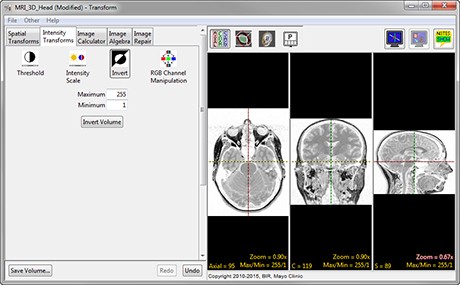
 Image Calculator
Image Calculator
- Provides a utility for the mathematical processing of image data
- Accepts volumes, matrices, constants, and numerical inputs
- Provides fundamental geometric manipulations
- Easily configured to add advanced mathematical functions
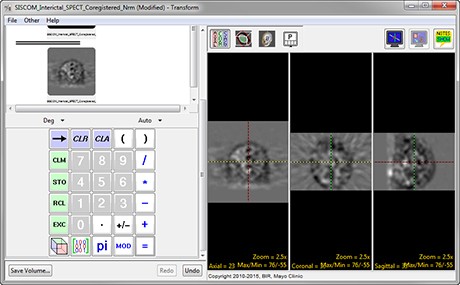
 Image Algebra
Image Algebra
- Perform mathematical operations on volumes
- Enter formulas or select from list of predefined processing formulas
- Supports complex processing procedures
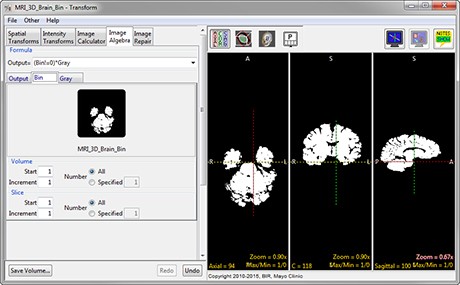
 Image Repair
Image Repair
- Correct bad regions or slices from corrupt input volumes
- Supports removal, erasing, or correction of corrupt areas
- Provides ability to interpolate between good regions
- Supports object map correction
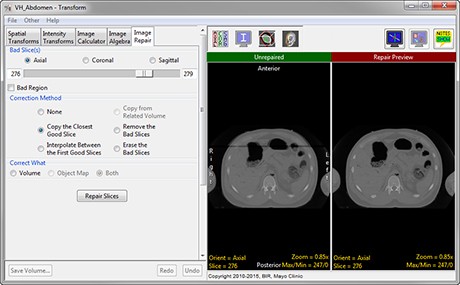
 AnalyzeDirect
AnalyzeDirect 